Modifying Data Displays
You may change the default format of the date and time display as well as the names of the Months and Weekdays using this screen.
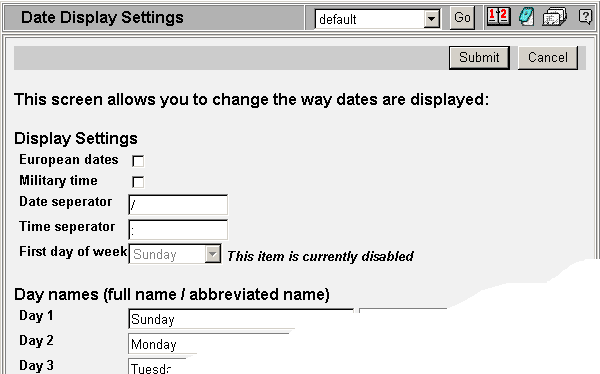
The Display Settings section of this screen allows you to modify the way dates and times are displayed on every calendar on this server. Please note that these settings effect every calendar in this installation (thus the reason for this option being available only to the SUPER user).
The fields in this section are documented below:
European dates: If checked dates are displayed in dd/mm/yyyy format, otherwise dates are displayed using mm/dd/yyyy format.
Military time: If checked time is displayed using 24 hour military time.
Date Separator: The character used as a separator in date displays. '/' by default.
Time Separator: The character used as a separator in time displays. ':' by default.
The remainder of this self evident screen is presented without further explanation.
You may not enter an empty value for any of these items. Neither may you re-order these values - in particular - you may not enter Monday in the slot for Sunday in an effort to change the first day of the week. The first slot is the name of Sunday, the second for Monday and so on.
Take the reset these values to their defaults at the bottom of this screen to reset these values to their defaults.