Description
The Day Grid view provides a listing of a single day's events. The events are presented in what might be called a day runner format.
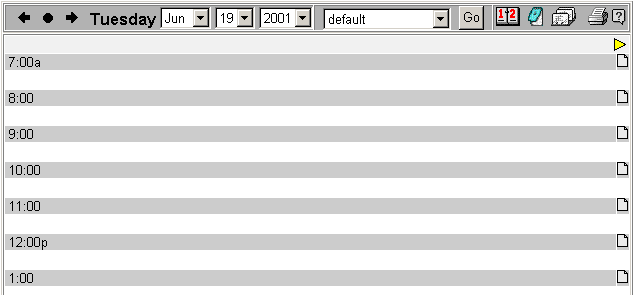
Each time period is presented even if it contains no events. Under each time period all events are displayed in time order. All day events will appear in the first row under the label "All Day Events".
You may adjust the starting time, period length using the Edit Calendar screen.
The display of this view may be made a more succinct by checking the Day view option: terse day grid view' in the Calendar Edit screen. If this item is checked the day grid view will appear as follows (notice that there is much less white space on the display allowing for more events to be displayed on a single page):
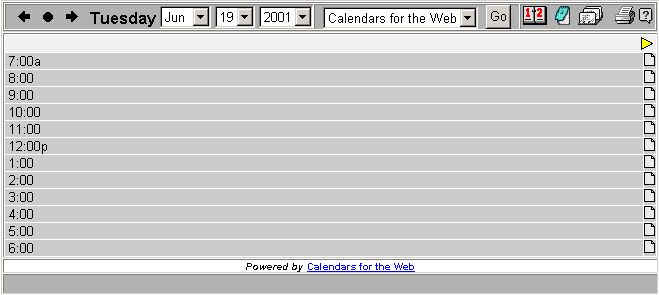
Please see the Grid View help page for more information.