What are Pending Events
Under some situations you may wish to allow people to add events to the calendar but only after some trusted person (such as an ADMIN user) has had a chance to review the new events. You may accomplish this using Pending Events. Instructions for turning on this feature are below.
Whenever an EDIT user adds an event the event will not appear to that user, however each ADMIN or higher user will see the pending event on the calendar thus:
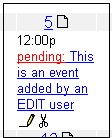
To move the pending event its pending state to normal state
the ADMIN user can simply edit it by clicking on the Edit icon
(![]() ) and hit submit.
From then on the event will be seen by everyone.
) and hit submit.
From then on the event will be seen by everyone.
If the ADMIN user wishes to reject the event he/she should simply
delete it by pressing the Delete icon ![]() .
.
Turning the Pending Event Feature On
Turning this feature on is very simple.
From the Customize Event Database check the Added only after review... option under the Event Data section. If this option is checked then whenever an EDIT user adds an event it will be added to the calendar in a pending state. The event will exist but it will only display to ADMIN users.
Pending events will appear with the words pending: in front of them. The user who submitted the event will not see the event in the calendar until an ADMIN or higher user accepts it by editing it and pressing Submit at which time the pending: tag will disappear.