Change the Current Date
You may use the Select Date screen to navigate to particular date in the past or future.
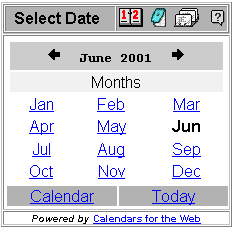
First select the calendar period you would like to work with (either Day, Week, Month or Year) and then select the exact date you are interested in. Press the Calendar link to return to the calendar from which you came (but with the new date). Press the Today link to make the current date the today's date.