Description
At the top of every page displayed by the program is the Header. The header consists of an optional logo image, optional text and an optional horizontal separator bar. The Body of the web page follows the header in the page display.
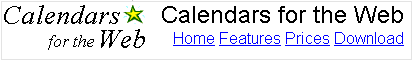
Header related items can be modified from the Edit Calendar option under the 'Page Header' section. These items are explained on that web page.
The Header may be included in a Display Template by using the following tag: <cw_d object="header">
It is possible to modify the header section of the calendar with the Demo version of the software however your modifications will be ignored. Great Hill logos and pointers back to our website will continue to appear until you register the software.