Description
The submenu may display differently depending on the context in which the software is running. The items in this menu are self-explanatory and are not explained further except as noted below. You may select a menu choice simply by clicking on its link.
Under the Calendar Main Menu item the Day/ Week/ Month/ Year/ List/ Grid/ Planner/ Report options are displayed (as seen below). You may selectively choose to turn on or off any or all of these items by editing the View Menus options under the Edit Calendar command.
After the display of the context sensitive part of the menu the currently logged in user id and user permission is displayed. This display may be disabled with the Hide all login items choice from the Edit Calendar screen. These items appear on all web pages so that you can clearly understand what permissions you will have when using the calendar.
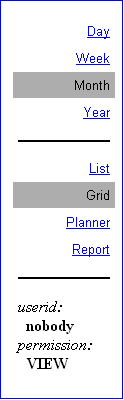 |
The Sub Menu may be included in a Display Template by using the following tag:
<cw_d object="menu" sub="sub">