Removing Previously Deleted Drop Down Items
Deleted drop down items are not actually removed from the database -
they are just marked as unusable. Deleted items appear under the
Drop Down Manager in a section
headed with the trash can icon ![]() . If
you press the trash can this screen will appear:
. If
you press the trash can this screen will appear:
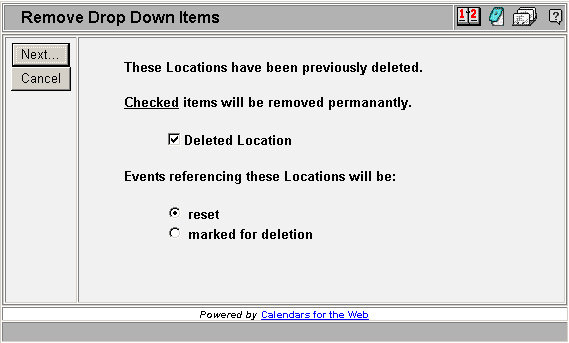
Each deleted item will be displayed with a checkbox. Those items that are checked when you press Next will be removed permanently from the event database.
Events that reference the permanently removed items must be handled in some way (otherwise they will be referencing non-existent items). You have two choices:
reset: This will cause any referencing events to have this item set to '0' which is the 'No Value' item in each dropdown.
marked for deletion: If you take this choice any referencing events will be marked for deletion (but not permanently removed from the database). These events will also have their Drop Down value set to '0'.