Description
The Remove Deleted Users Groups screen allows you to completely
eliminate a previously deleted user group from the database. You
may access this function by pressing
the trashcan icon ![]() from
the User Group Manager.
from
the User Group Manager.
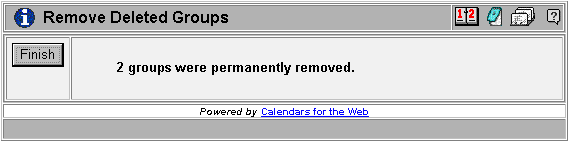
Important Note: This is a non-recoverable operation.
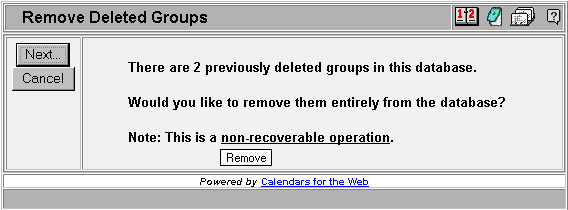
The above confirmation screen will appear when the remove is completed. Press the Finish button to return to the User Group Manager.
See the Deleting Items help page for more information on deleting and un-deleting items.