Description
Whenever an event is displayed in a calendar it is hot linked to the Event Review screen.
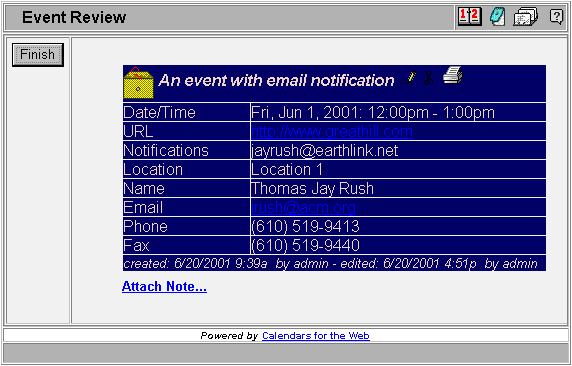
This screen presents a more detailed view of the event than can be displayed in the calendar displays. The display of this screen is completely customizable using Event Customize Form.
Important Feature: Some field values can be completely overridden with text of your choosing - this powerful feature provides a hook that you may use to access other external databases or systems from the web calendar. The override feature is described in detail here.
If you are logged in edit
icons ![]() and delete
icons
and delete
icons ![]() will appear next to
the event if you have edit permission for this event.
will appear next to
the event if you have edit permission for this event.
If the creator of the event has given permission for such a link
to Attach Notes link will appear at the bottom of this display.
Also, if the event has an attached note the Notes Icon ![]() will appear on this screen. The owner of this event will also be
able to Remove Notes by taking the associated link.
will appear on this screen. The owner of this event will also be
able to Remove Notes by taking the associated link.
The print icon ![]() on this
screen will print only this one single event (as opposed to the
entire calendar which is printed by taking the print icon from a
calendar).
on this
screen will print only this one single event (as opposed to the
entire calendar which is printed by taking the print icon from a
calendar).