Using the Calendar Manager
This intuitive icon based interface gives you access to all calendar-related functions. This screen only appears to the SUPER user.
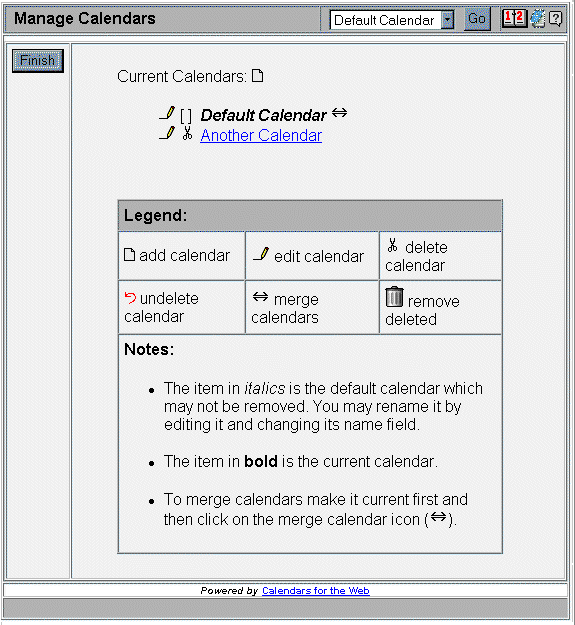
All current and deleted (if any) calendars are listed. Each calendar is listed by name.
- Note: Notice that you may not delete the default calendar but
you can rename it.
At any given time there is a current calendar denoted by the item in bold text. You may change the current calendar by clicking on another calendar's name.
The Merge icon ![]() only appears next to the
current calendar if there are two or more calendars. This is because when
you are merging calendars you are selecting other calendars to merge
into the current calendar.
only appears next to the
current calendar if there are two or more calendars. This is because when
you are merging calendars you are selecting other calendars to merge
into the current calendar.
To close this screen press the Finish button to return to the Administration screen.
To access the various functions click the associated icon. Each function is explained in a separate help file below.
Add Calendar
Edit Calendar
Delete Calendar
Merge Calendars
Undelete Calendar
Remove Deleted Calendars