Report View Types
The Day Report, Week Report, Month Report and Year Report are identical except that each displays events only from a certain time period.
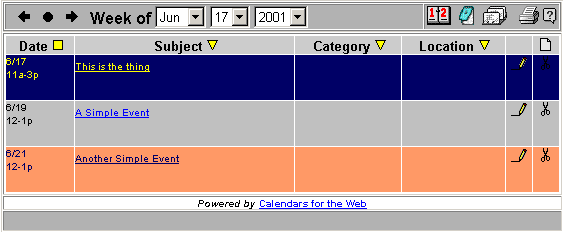
This view displays events in a database or tabular format. Each event is
displayed on a single row. Events are sorted in date order, however you may
sort each column by clicking on the Sort By ![]() icon..
icon..
Values under the [REPORTVIEW] group in the Event Customization File determine the format of this table. You may specify the columns to include and the ordering of the columns using these values. See this help topic for more information.