Using the To Do List
The To Do List component is a new feature as of version 1.2.1. This is a very simple feature that allows you or your group to maintain an ongoing list of to do list items.
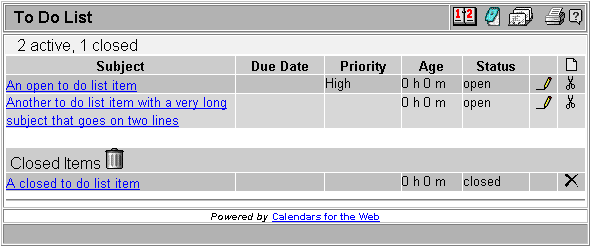
The To Do List is very similar to the Report View. It has a different column list displaying Subject, Due Date (if any), Priority, Age (days and hours since creation), Status (open or closed).
If a To Do List item has a note attached the Notes
Icon ![]() will appear next to it.
will appear next to it.
If you are logged in edit
icons ![]() and close icons
and close icons
![]() will appear to the right of each
To Do List item for which you have Edit permission. The
Add icon
will appear to the right of each
To Do List item for which you have Edit permission. The
Add icon ![]() will also appear at the top of the column.
will also appear at the top of the column.
Unlike a calendar where closed or deleted items a not shown,
closed items on the To Do List are shown in a different section of the
view. Closed items are listed with a 'closed' Status and a re-open
icon ![]() next to them. Finally you may
press the Remove Closed Items icon
next to them. Finally you may
press the Remove Closed Items icon ![]() to remove any closed items (this is analogous to the
Remove Deleted Events function).
to remove any closed items (this is analogous to the
Remove Deleted Events function).
As in calendar views you may follow the link on each event to the To Do Item Review screen.