Using the User Manager
This intuitive icon based interface gives you quick access to all the user-related functions.
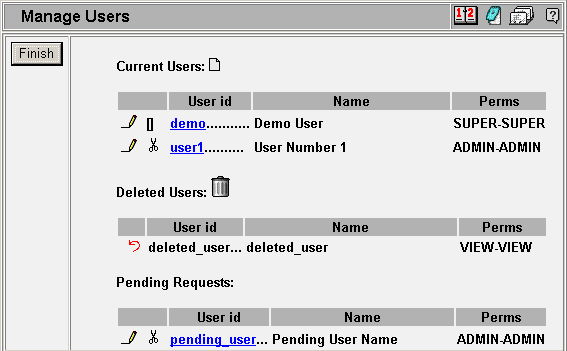
This screen lists all current, deleted and pending users. Each user's name, userid and permission levels is shown along with icons for editing or deleting the user. Press the Finish button to return to the Administration screen.
- Note: Notice that you may not delete the Registration or SUPER user.
The column labeled Perms lists a user's default permission first and then the user's permission for the particular current calendar. By switching the current calendar from the calendar dropdown box you see what permission each user has a each calendar. Note that this only applies if you've used the Permission (this calendar) option when editing the user.
User related functions are available from this screen. To access the various functions click the associated icon. Each icon is explained by taking the link for more information.
Add User
Edit Users
Delete Users
Undelete Users
Remove Deleted Users